Facebook API
If you wish to explore beyond RSS feeds, and utilize the Facebook functions of PageFeeds Pro!, then further configuration will be required. PageFeeds Pro! currently supports the ability to import YouTube Channels as well as member owned Facebook Pages and convert them into posts on your Sngine pages. More social platforms will be added in future versions of PageFeeds Pro!.
Below are detailed instructions for setting up access to the Facebook API.
Facebook Setup
In order for you to allow users to sync their Facebook pages with their pages on your system, you will need to create an app for the Facebook API. In order to do this you must go to https://developers.facebook.com/ and login with your facebook account.
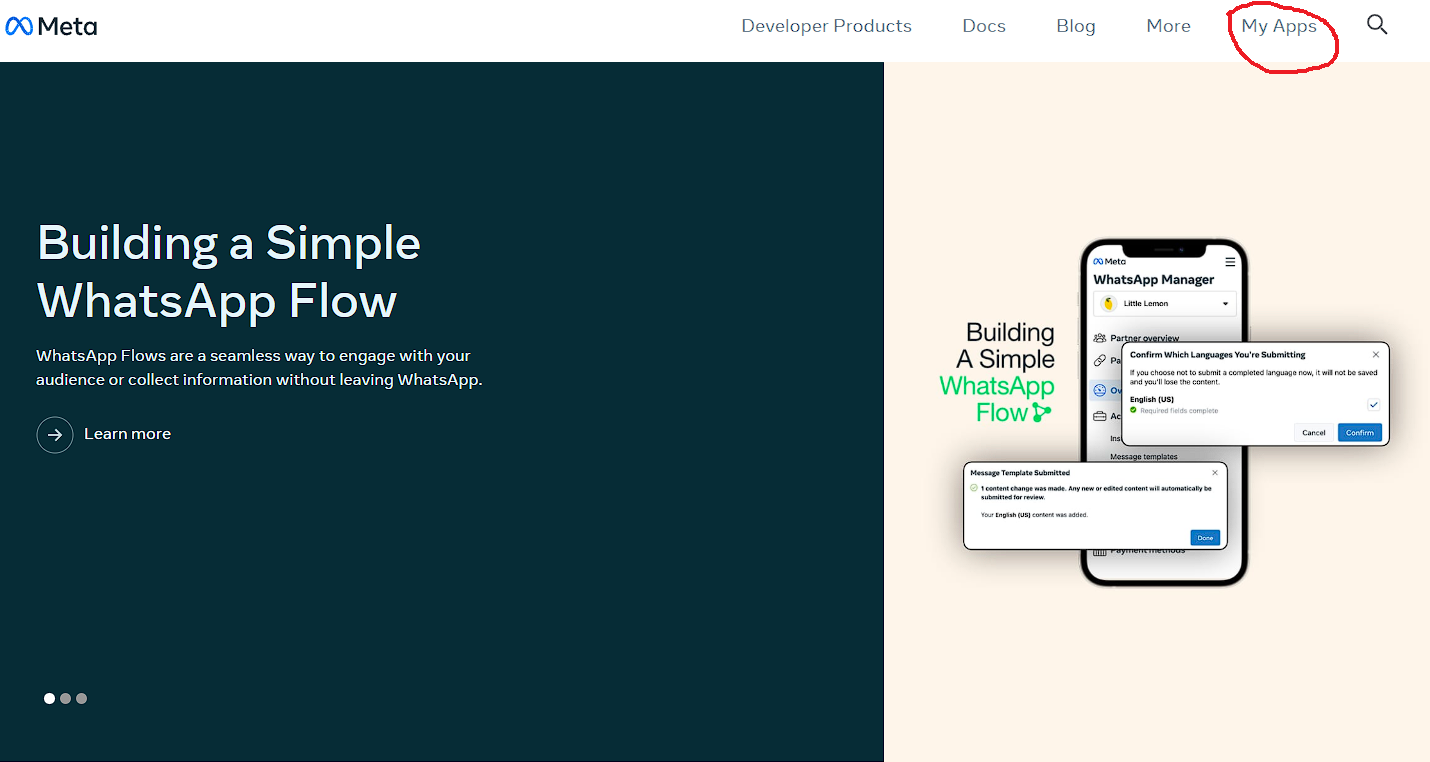
- Click on MY APPS.
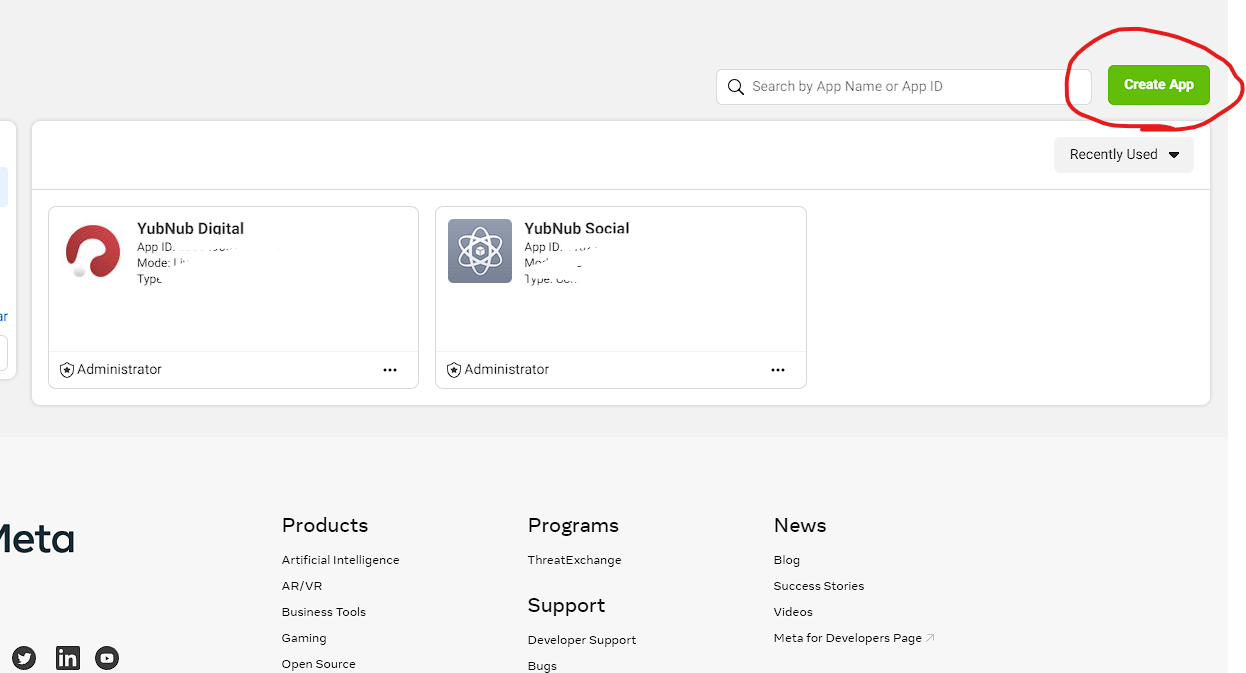
Then click on CREATE APP.
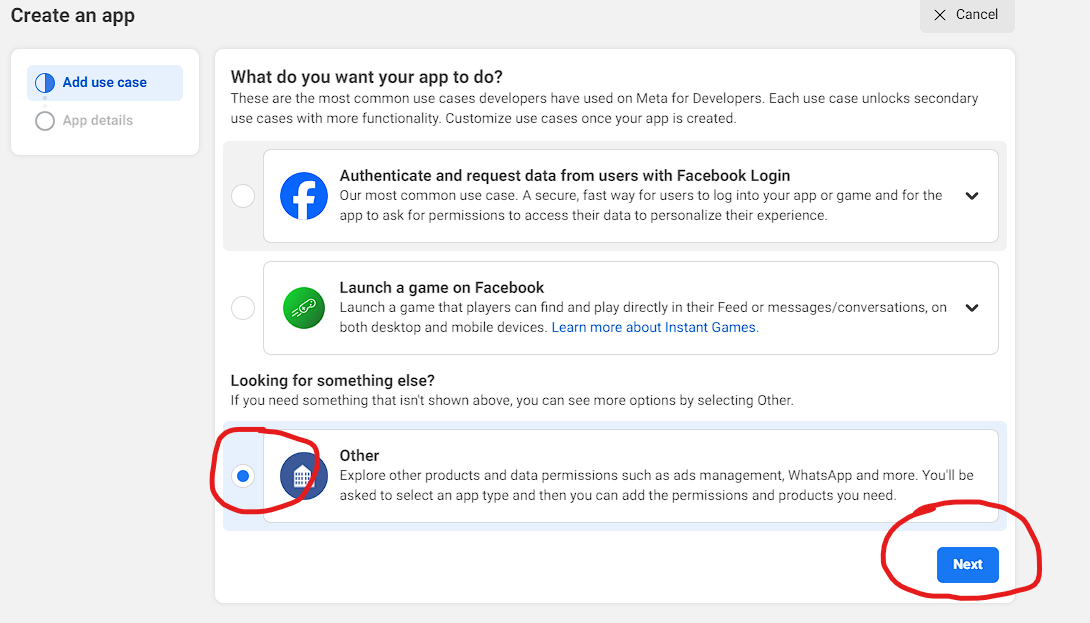
- Select OTHER
- Click NEXT.
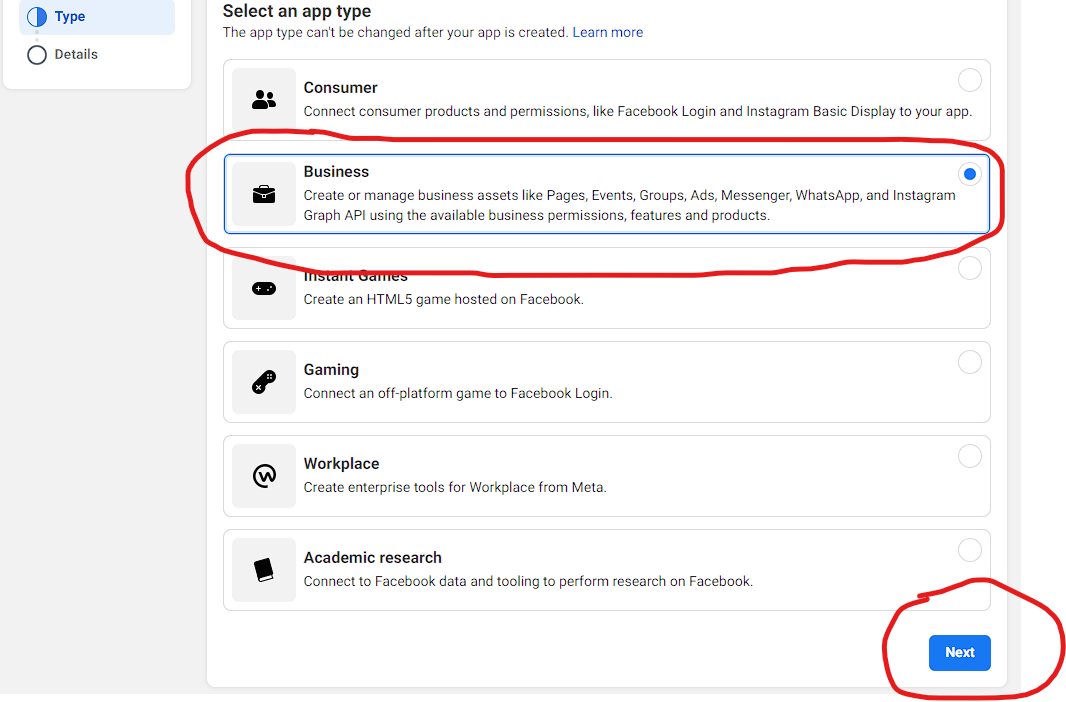
- Select BUSINESS
- Click NEXT
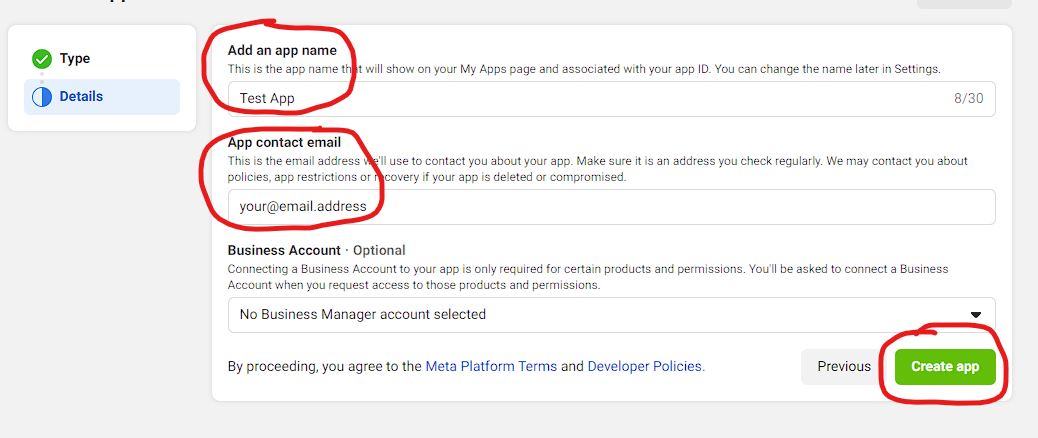
- Add APP NAME
- Add contact E-Mail
-
Click CREATE APP
-
You will be asked to confirm your Facebook password, then be redirected to the page below :
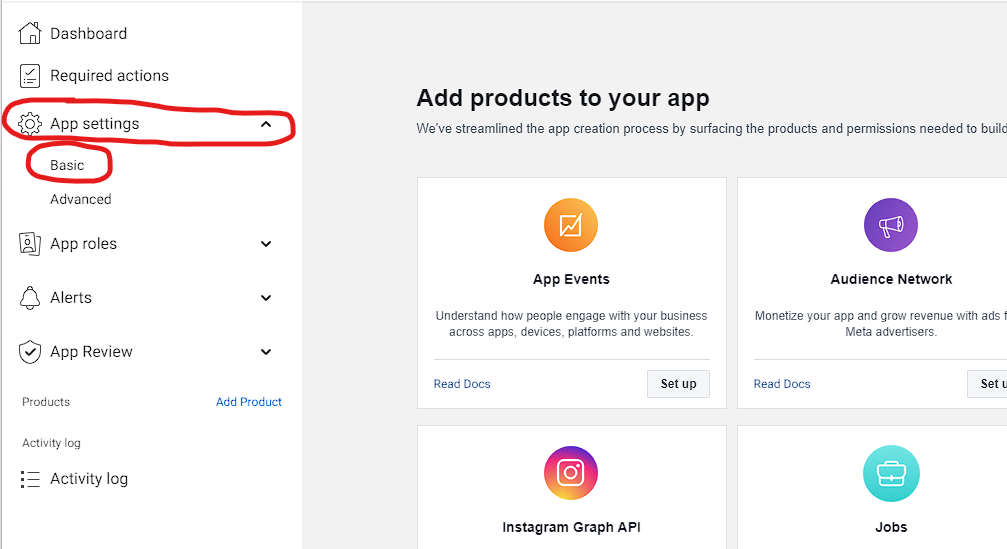
- Click APP SETTINGS then BASIC
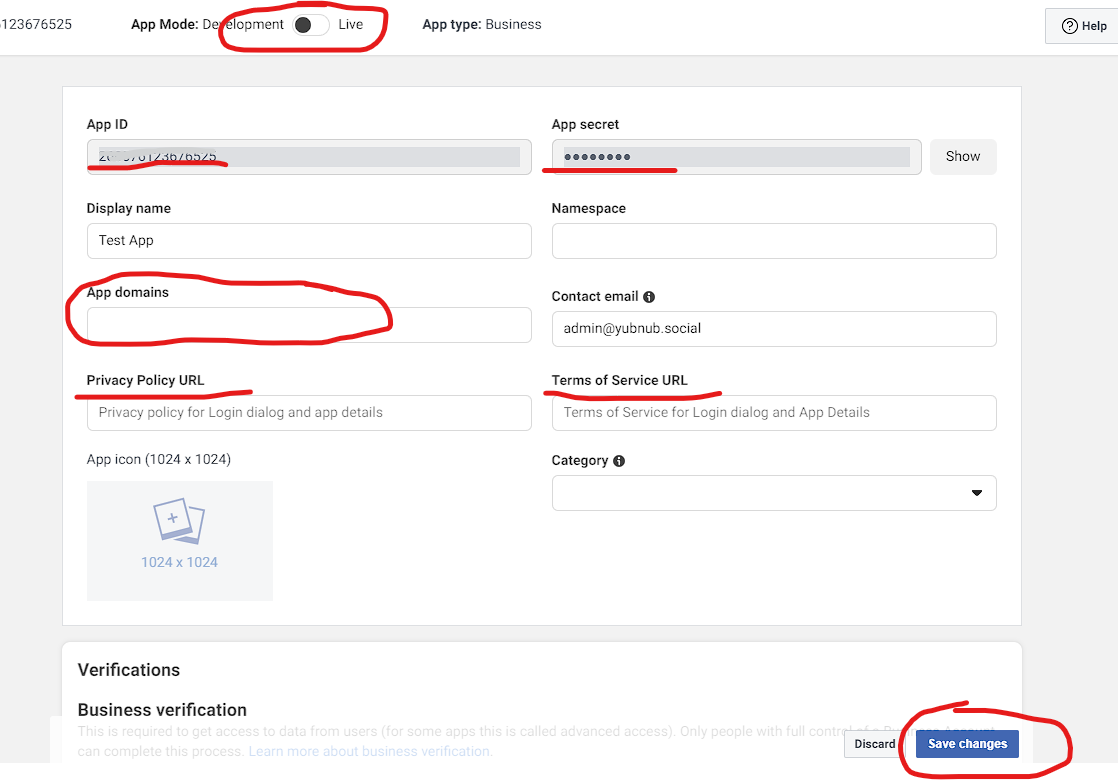
- Add your DOMAIN NAME
- For PRIVACY POLICY use https://((YOUR_DOMAIN))/YND_panel/policy.php - replace ((YOUR_DOMAIN)) with your actual domain.
-
For TERMS OF SERVICE use https://((YOUR_DOMAIN))/YND_panel/terms.php - replace ((YOUR_DOMAIN)) with your actual domain.
-
SAVE SETTINGS - You will not be able to toggle LIVE until you save settings and policies are validated.
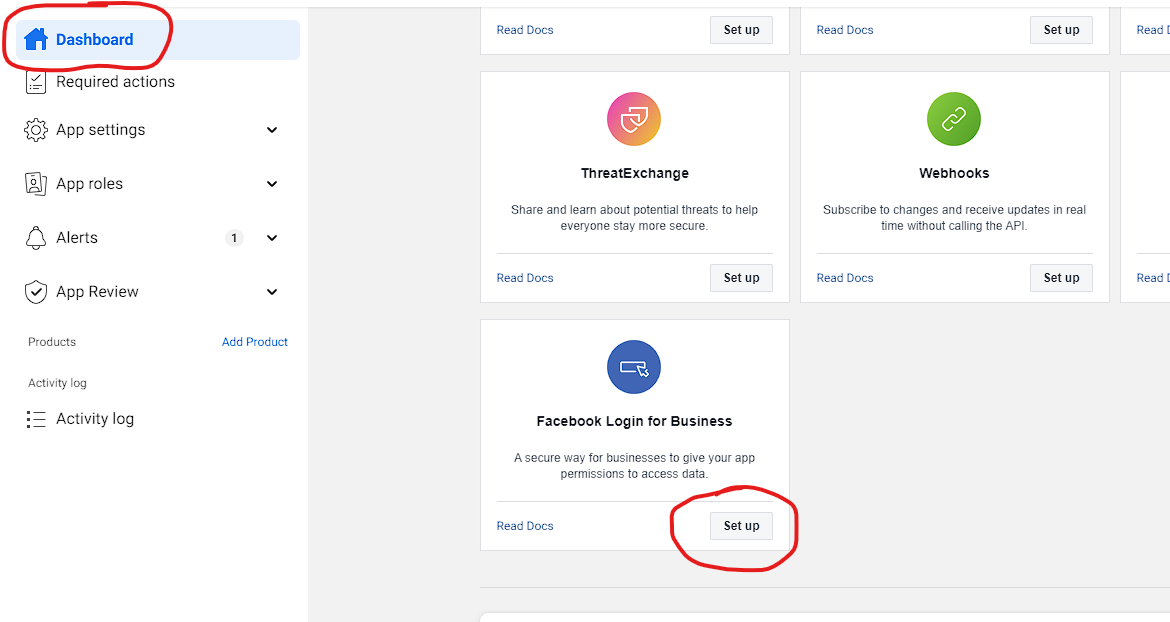
-
Click on DASHBOARD, then scroll down until you see FACEBOOK LOGIN FOR BUSINESS
-
Click on SET UP
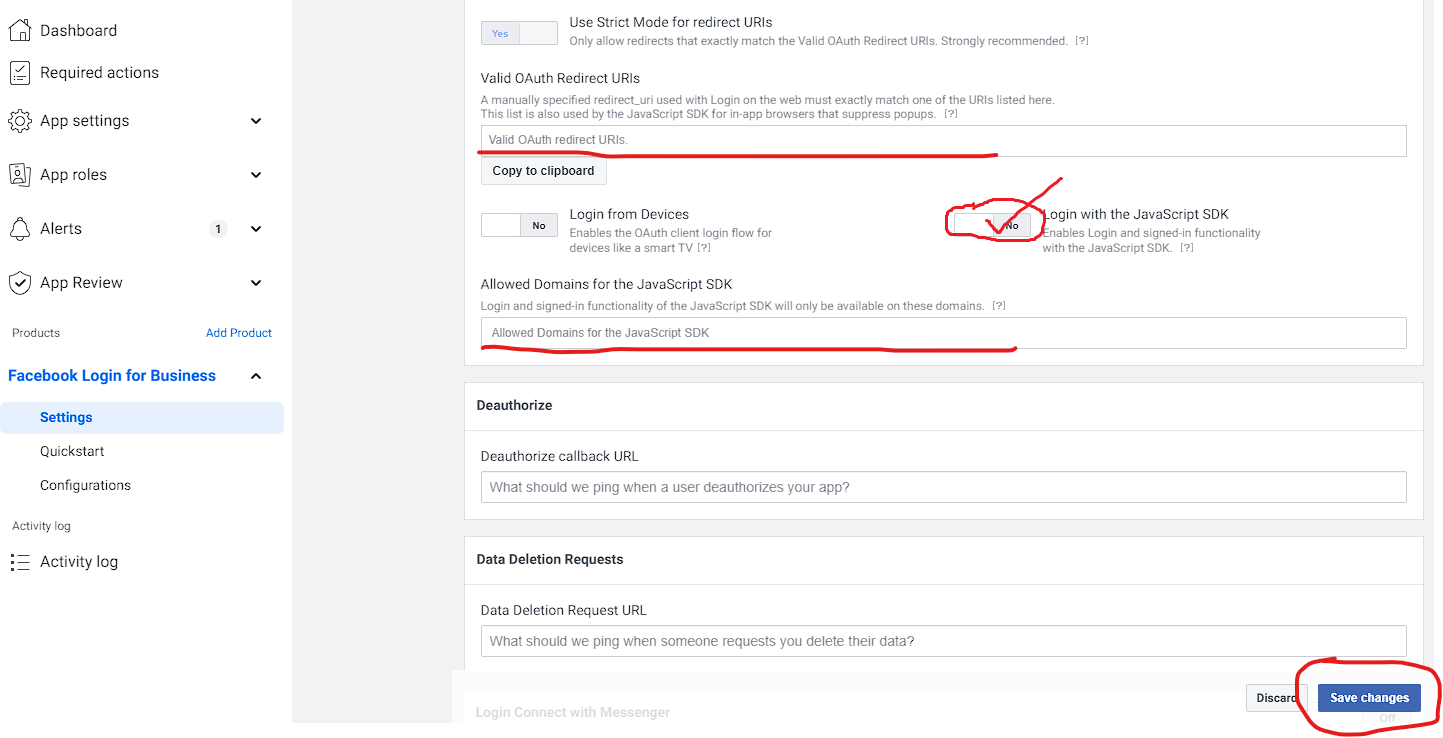
- In the "Valid 0Auth" field enter https://((YOUR_DOMAIN))/YND_panel/fb-callback.php and replace ((YOUR_DOMAIN)) with the actual domain name for your site.
- Toggle the Login with the JavaScript SDK to YES! IMPORTANT!
- In the "Allowed Domains" field enter https://((YOUR DOMAIN))
-
Click SAVE CHANGES
-
NOW, DOUBLE CHECK EVERYTHING BY GOING THROUGH YOUR APP AND CHECKING ALL THE FIELDS FOR ACCURACY!!!
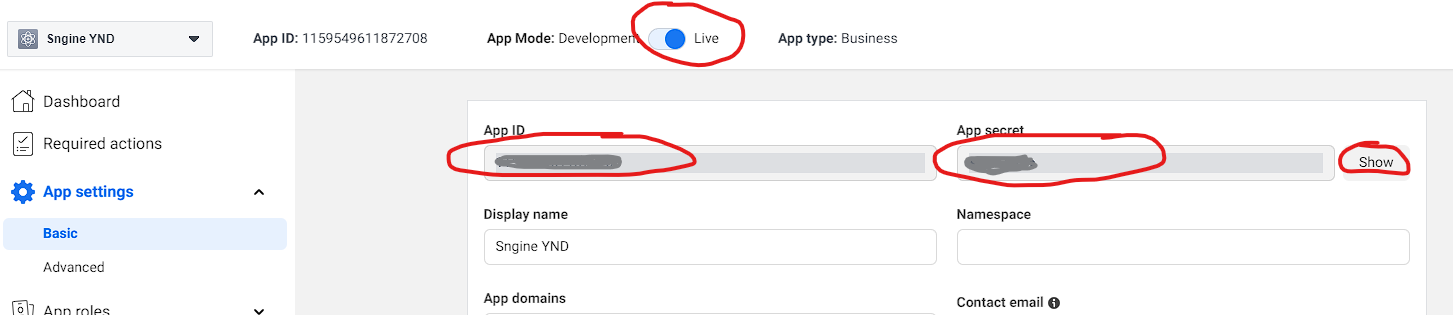
FACEBOOK HAS A REVIEW PROCESS You may not want to add the app to your site until the process is complete.
-
Once you have recieved notification that the review is complete, and the app is approved, return to https://developers.facebook.com/, go to MY APPS, and retrieve your new APP ID and SECRET.
-
Open your dashboard in your browser at https://((YOUR_DOMAIN.COM))/YND_panel/?page=dashboard and click on the SETTINGS icon.
-
See the USAGE section of this document to find how to open the admin panel from withing the theme you are using on Sngine.
-
Go to the FACEBOOK SETTINGS section :
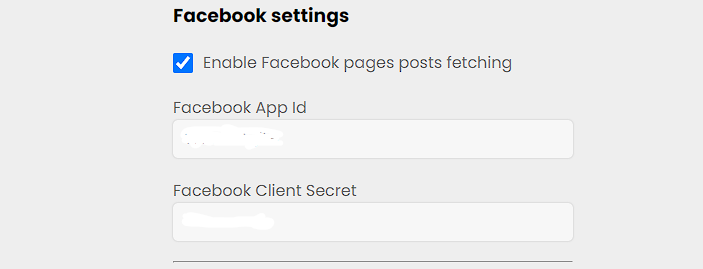
- Make sure the Enable Facebook Page Post Fetching is enabled.
- Enter your new APP ID
- Enter your new CLIENT SECRET
- Click on Update Settings
CONGRATULATIONS! Your Facebook setup is now complete and you and your users can now access the function from 'EDIT' in your Sngine pages!