Cron Job
In order for PageFeeds Pro w/ SocialSync to work properly, you will now need to set up your Cron job on your server. The Cron job runs the command, and sets the time interval, that PageFeeds runs in order to fetch feeds from the enabled providers and convert them to posts on your system.
The command that will be run is :
curl -L -s https://((YOUR_DOMAIN.COM))/YND_panel/fetch.php
and it is highly suggested you only set the interval for ONCE every hour
You can set your Cron job by login into your server with your favorite SSH client, or by using your server's provided Admin Panel such as C-Panel, or DirectAdmin. As there are differences in the way some panels handle creating Cron jobs, we can't provide examples for every one, but there are instructions for the most commonly used methods below.
If your panel is different than the ones listed, please either consult the panel documentation or contact your hosting provider.
SSH Command Line
If you are comfortable using a command line interface :
- Using your favorite SSH client, log in to your server.
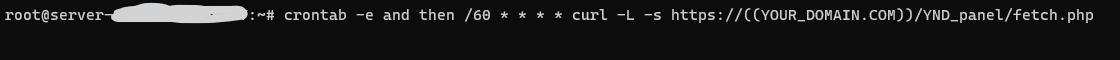
-
Enter the following prompt at the command line :
crontab -e and then */60 * * * * curl -L -s https://((YOUR_DOMAIN.COM))/YND_panel/fetch.php
-
BE SURE to change ((YOUR_DOMAIN.COM)) to your actual domain name.
Your CRON JOB should now be set up on your server.
CPanel
If you are using CPanel :
- Log in to your hosting provider and open your CPanel.
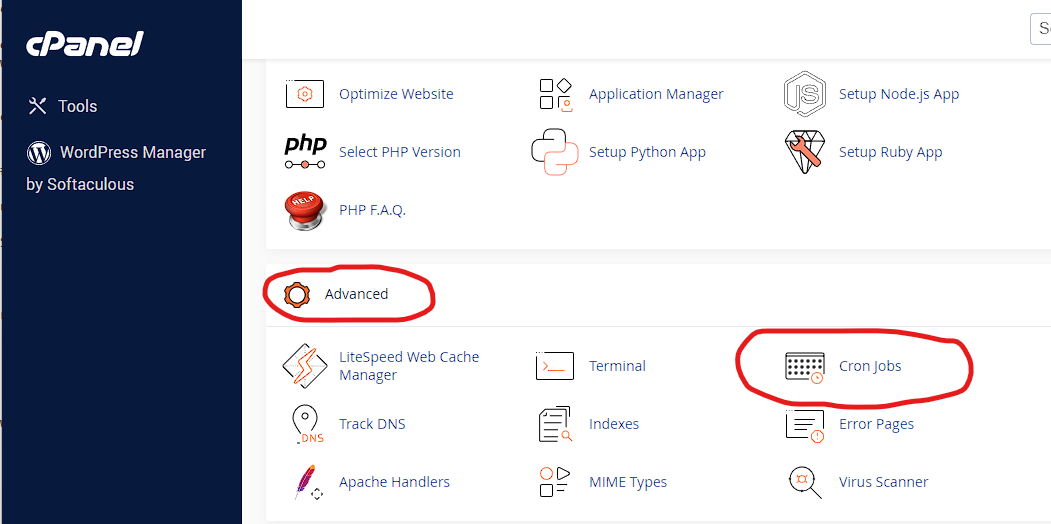
-Scroll down to ADD NEW CRON JOB.
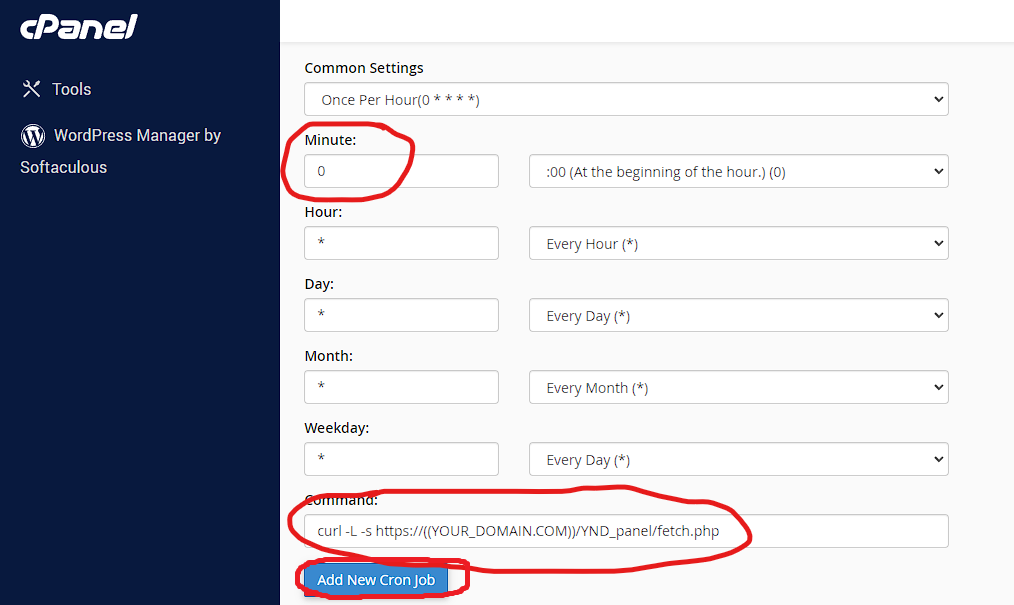
-
Set MINUTE value to 0. This will set the cron job to run at the top of each hour.
-
In the COMMAND box, enter the following line :
curl -L -s https://((YOUR_DOMAIN.COM))/YND_panel/fetch.php
-
BE SURE to change ((YOUR_DOMAIN.COM)) to your actual domain name.
-
Click on ADD NEW CRON JOB
Your CRON JOB should now be set up on your server.
DirectAdmin
If you are using DirectAdmin :
-
Log in to your DirecAdmin control panel and selct USER.
-
Click on ADVANCED FEATURES
-
Click on CRON JOBS
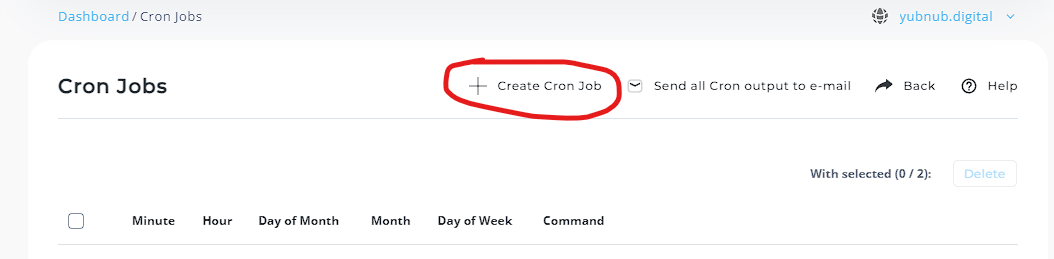
- Click on CREATE CRON JOB
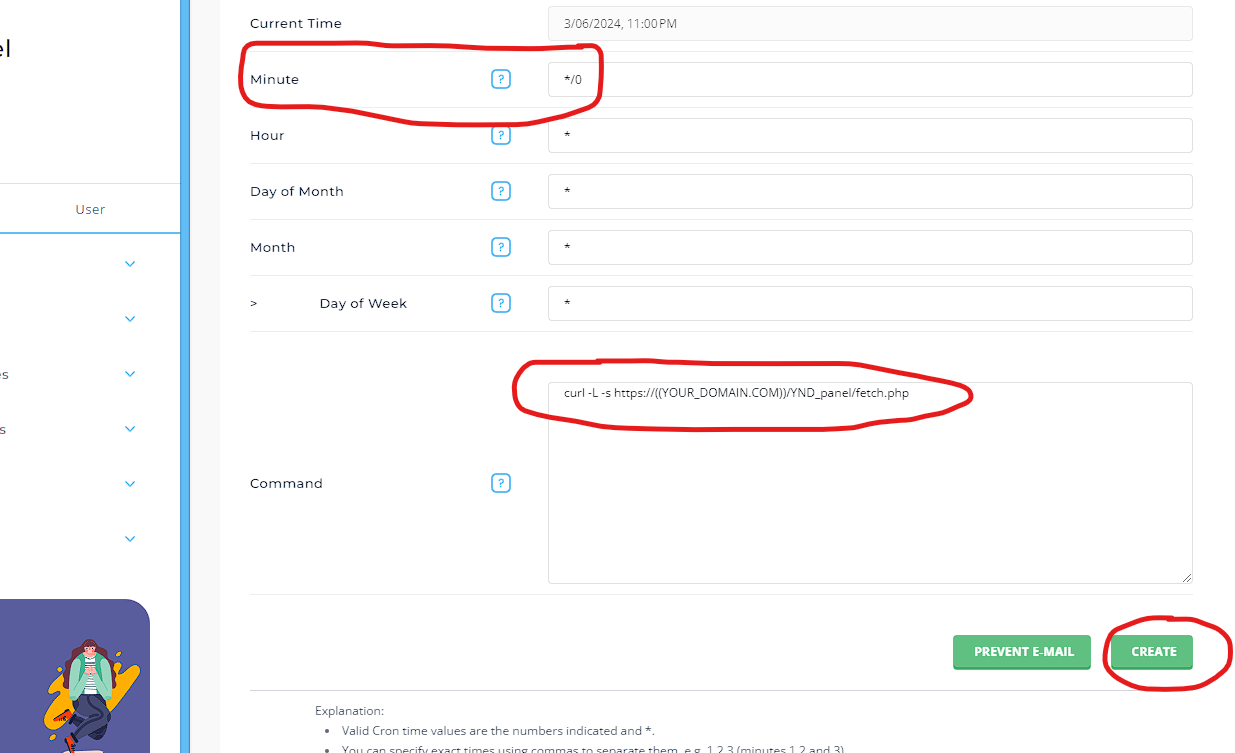
-
Set MINUTE value to */0. This will set the cron job to run at the top of each hour.
-
In the COMMAND box, enter the following line :
curl -L -s https://((YOUR_DOMAIN.COM))/YND_panel/fetch.php
-
BE SURE to change ((YOUR_DOMAIN.COM)) to your actual domain name.
-
Click on CREATE
Your CRON JOB should now be set up on your server.